UK Parliamentary general election
Maidenhead constituency
This election will be held on Thursday 4 July 2024.
We are currently aware of six candidates for this position. The official candidate list will be published by 7 June 2024, when this page will be updated. Once nomination papers are published, we will manually verify each candidate. You can help improve this page: add information about candidates to our database.
-
Timothy Burt
Social Democratic Party
-
Andrew Cooney
Green Party
-
Tania Mathias
Conservative and Unionist Party

-
Barry Parker
Reform UK
-
Joshua Peter Reynolds
Liberal Democrats

-
Jo Smith
Labour Party

Wikipedia
Maidenhead is a constituency in Berkshire represented in the House of Commons of the Parliament of the United Kingdom. Since its creation at the 1997 general election, the seat has been held by Conservative Member of Parliament Theresa May, who served as Home Secretary from 2010 to 2016 and as Prime Minister from 2016 to 2019. In March 2024, May announced she would be standing down as an MP at the next general election.
-
You should get a "poll card" through the post telling you where to vote.
If you haven't got one, or aren't sure where to vote, you should call Royal Borough of Windsor and Maidenhead on 01628 683868.
Royal Borough of Windsor and Maidenhead
Electoral Registration Officer
Town Hall
St Ives Road
Maidenhead
SL6 1RF
01628 683868
electoral.registration@rbwm.gov.uk
-
️ You will need to take photo ID to vote at a polling station in this election
You do not need your poll card to vote. You must vote at your assigned polling station.
- Read more about voting in Great Britain.
- Read more about photo ID.
-
Register to vote
You need to be registered in order to vote. If you aren't registered to vote visit https://www.gov.uk/register-to-vote
Register before midnight on 18 June 2024 to vote on 4 July 2024.
For questions about your poll card, polling place, or about returning your postal voting ballot, contact your council.
Royal Borough of Windsor and Maidenhead Electoral Registration Officer
Town Hall
St Ives Road
Maidenhead
SL6 1RF
http://www.rbwm.gov.uk/
electoral.registration@rbwm.gov.uk -
Add future elections in SL6 1QJ to your calendar
Manually subscribe by following these simple steps for your chosen calendar tool:
- In your calendar app settings, choose the option for adding a new calendar.
- If presented with the option to choose a calendar type, choose web calendar.
-
Enter this URL and save:
webcal://whocanivotefor.co.uk/elections/SL6%201QJ/10012333995.ics